Article de blogue en français ici
Borealis is planning to upgrade the production platform version 5.12.1 on February 1 (see details in previous blog post). Please note the platform will be unavailable during the upgrade from approximately 10 am - 4 pm ET.
Reindexing will continue after the upgrade is complete: Direct DOI links will resolve, but full search results (and navigating through collections) will be delayed.
The demo platform was upgraded on January 12, so feel free to try out these features in advance of the production upgrade.
We are excited to share further details about exciting new features, including:
- New standardized Creative Commons licenses
- Click-to-confirm license or custom terms of use prior to publishing dataset
- New requirements for any restricted data deposited to have Terms of Access in metadata or Access Requests enabled
- Ability to mute certain Borealis notifications
- Users can click on links to authors’ ORCIDs in the dataset metadata
- Tabular ingest can be skipped via API by any depositor
Full details about the new features and changes can be found in the IQSS GitHub Release pages (English only). Please note that not all of the features available will be enabled in Borealis.
Please reach out if you have any questions or feedback.
New standardized Creative Commons licenses
What is it?
The new standardized Creative Commons licenses provide structured metadata using standardized language, logos, and external links within the License/Data Use Agreement field. The text is also translated to be used in both English and French.
What is the use-case?
The new license feature provides more standardization in the application of licenses and custom Terms of Use. Additionally, the feature makes it clearer for depositors and downloaders to better understand how datasets are licensed for reuse.
How do I access this feature?
The license/Data Use Agreement is more prominently displayed on the dataset page as well as on the dataset Terms tab.

Under dataset Terms, the drop-down menu allows users to apply one of several Creative Commons Licenses or select a Custom Terms of Use. Note: the Borealis dataset license templates will still be available on the dataset creation page for selection and use, and will pre-populate the metadata with these new standard licenses. Any previously deposited datasets that used the Borealis license templates prior to this upgrade will be mapped to the new standard licenses and benefit from this upgrade.

Additional Information: New requirements for applying “Custom Terms”
New logic is introduced for licenses and Terms of Use fields. First, if "Custom Dataset Terms" is selected, a non-blank entry in the "Terms of Use" field is required. A validation error message will appear upon saving the dataset indicating that the required fields are missing. Entries in other Terms fields are optional.

When a standard license is selected, the Terms fields are no longer shown, since these fields are intended for terms/conditions that would potentially conflict with or modify the terms in a standard license. In other words, Custom Terms of Use cannot be used in conjunction with a standard license.

In earlier Dataverse releases, it was possible to select the CC0 license (or other licenses) and have entries in the other Terms fields. It was also possible to say "No" to using CC0 and leave all of these terms fields blank.
For previously published datasets that do not follow the new validation rules, additional wording is added to these fields to help users understand the Terms of Use and indicate where more information would be helpful. The different scenarios are outlined in the table below and a screenshot illustrates an example of how this text is displayed in the metadata.
Original Terms | New Terms | Additional Text |
CC0 Waiver and an entry in another Terms field | Custom Terms | "This dataset is made available under a Creative Commons CC0 license with the following additional/modified terms and conditions:" |
No CC0 Waiver and an entry in a field(s) other than the "Terms of Use" field | Custom Terms | "This dataset is made available with limited information on how it can be used. You may wish to communicate with the Contact(s) specified before use." |
No CC0 Waiver and no entry in any of the Terms fields | Custom Terms | “This dataset is made available without information on how it can be used. You should communicate with the Contact(s) specified before use.” (See screenshot below) |
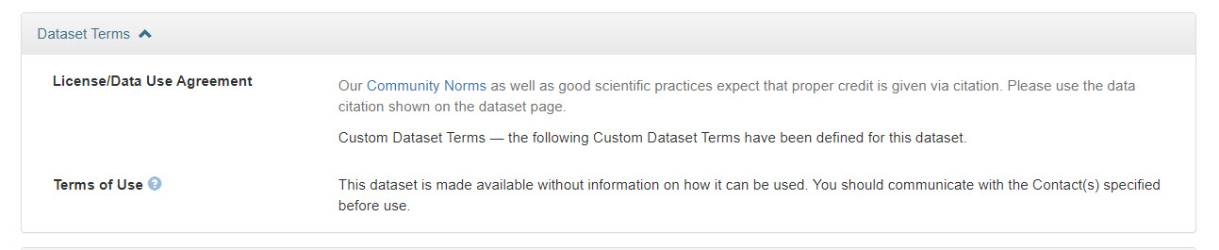
Click-to-confirm license or custom terms of use prior to publishing dataset
What is it?
A new popup window provides information about license selection (or custom terms) that users must confirm before publishing (or submitting to review).
What is the use-case?
The new popup window provides a confirmation so users must agree to the selected license (or custom terms) before publishing (or submitting for review) for improved transparency.
How do I access this feature?
The pop-up window will appear every time a user clicks “Publish” and/or “Submit for Review.”
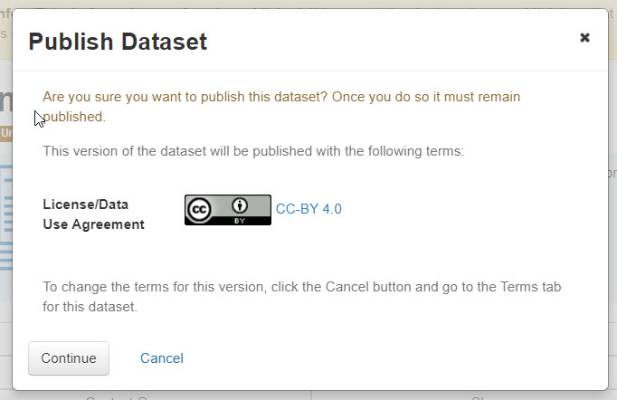
New requirements for any restricted data deposited to have Terms of Access in metadata or Access Requests enabled
What is it?
Datasets with restricted files must now have either a Terms of Access applied in the metadata or Access Requests enabled.
What is the use-case?
The new policy ensures that each file in the repository has a clear path to access or a description about access, including alternative ways to access the data or an explanation why requesting access is not enabled for restricted files.
How do I access this feature?
Previously published datasets are not affected by this change. For new datasets (or datasets in draft) with restricted files that do not follow this policy, a message will be presented to dataset admins, curators or contributors and the ability to publish the dataset is disabled. Users are directed to either enable Request Access or to update the Terms of Access.
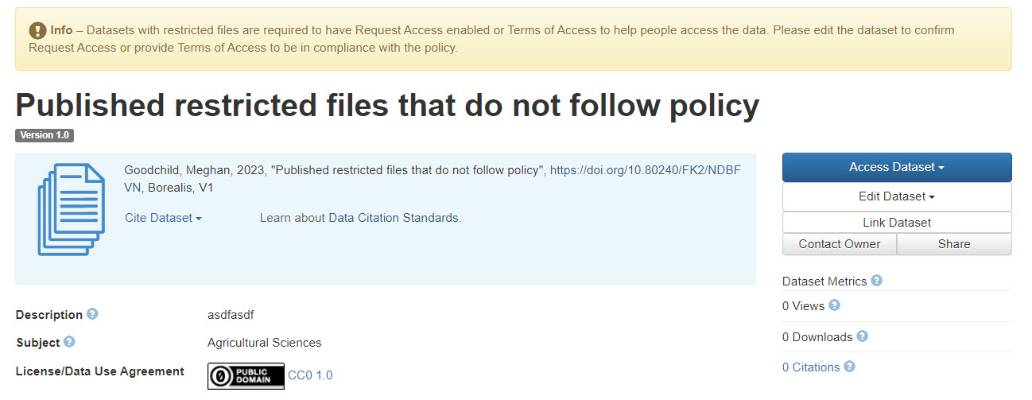
Ability to mute certain Borealis notifications
What is it?
Users now can control which notifications they receive through email and/or through application notifications.
What is the use-case?
Some users may receive many notifications based on their activity (e.g., role assignment or dataset creation within a collection). This feature allows users to manage which notifications they would like to receive and which ones they would like to mute.
How do I access this feature?
Under the Account menu, select the Notifications tab and expand the Notification settings window, which is divided into email notifications and in-app notifications. Some notifications cannot be muted, including dataset submitted for review, dataset returned from review, and file access notifications. Users can deselect the other notifications to mute as needed.

Users can click on links to authors’ ORCIDs in the dataset metadata
What is it?
Datasets can now display a clickable ORCID link (or another identifier) in the dataset metadata, rather than just the text string.
What is the use-case?
Clickable metadata links provide greater interoperability between platforms and will help promote adoption of ORCIDs and other identifiers.
How do I access this feature?
When entering details into the citation metadata block, you can indicate the identifier type (e.g., ORCID) and then enter the identifier. Do not include the URL in this field.

Once the dataset is saved, the identifier link will be clickable, as shown in the screenshot below.
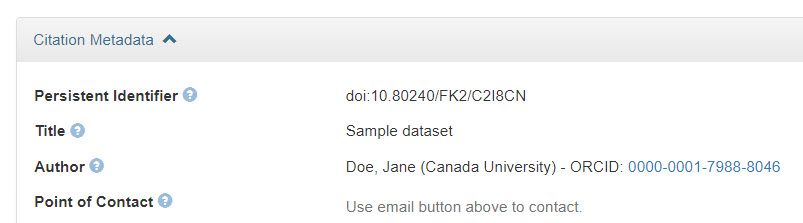
Tabular ingest can be skipped via API by any depositor
What is it?
Users who deposit data using the dataverse APIs can specify if they would like to skip the tabular ingest process during the upload process.
What is the use-case?
There are known limitations to the tabular ingest process (as outlined in the Borealis User Guide), so the new optional parameter in the API call can prevent the file from being ingested upon deposit by any depositor.
How do I access this feature?
Using the Native API optional parameter, the command can indicate whether the tabular ingest is set to true or false (default is true). For more details, see the details in “Adding a file to a dataset” in the Advanced User Guide (English only).