Based on community feedback from several institutions, Borealis has expanded the standard set of Curation Labels, which can be applied as part of the curation and deposit review process.
What are Curation Labels?
As outlined in a previous blog post, curation labels can be applied to draft datasets (including those submitted for review) to indicate the status as part of a curation process. Labels are visible on the dataset page and in collection listings/search results to dataset admins and curators only. The labels do not affect the datasets in the system, and once the dataset is published any existing label is removed.
What has changed?
Building on the default “Standard Process” set, Borealis has added two additional labels (marked with asterisks) to the set, which now includes:
- Claimed*
- In Process*
- Author contacted
- Privacy Review
- Awaiting paper publication
- Final Approval
What is the use-case?
The labels can be used by collection administrators and curators as part of their curation and deposit review process in order to more easily identify the status of datasets in their collection(s) and process them to completion and publication.
How do I apply curation labels?
Dataset admins and curators (i.e., those who are able to publish datasets) can apply the labels to datasets. Under the “Publish Dataset” menu, go to “Change Curation Status” and then select the desired label or remove the current status.
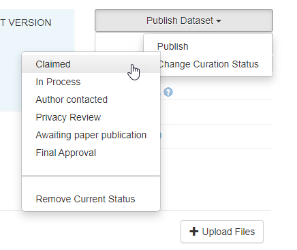
What if I would like to see other curation labels be added to support different workflows?
Please send your feedback to the Borealis team and we will investigate incorporating additional labels.