The Scholars Portal Dataverse team is happy to announce that the Dataverse File Previewers tool has been installed and enabled for Scholars Portal Dataverse users.
This new tool will allow users to view certain file types, like images and audio/video files, directly in their web browser without needing to download the file. Files that are restricted will not be able to be previewed unless the user has permissions to download the file in the system.
File previews can be open by clicking on the "Explore" button in the list of files in a dataset, or by clicking "Explore" on a file landing page.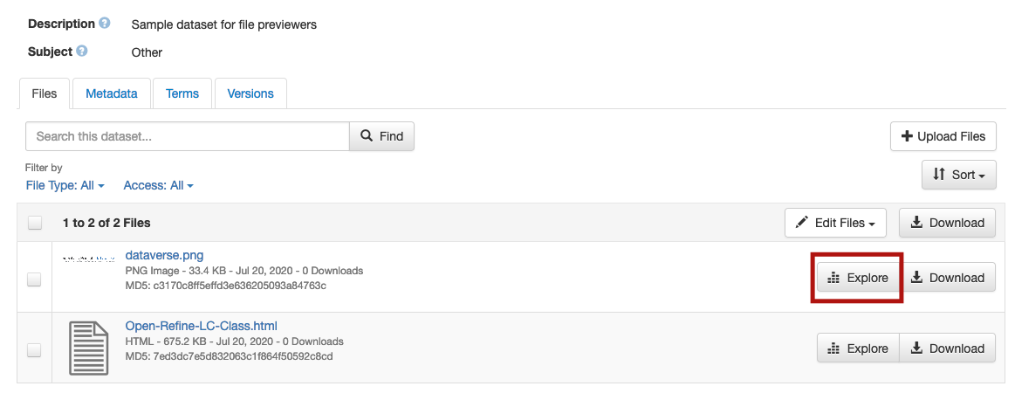
After clicking "Explore", a new tab will open in your browser to preview the file. Depending on the file type, you may see an image, text, or a playable audio/video file.
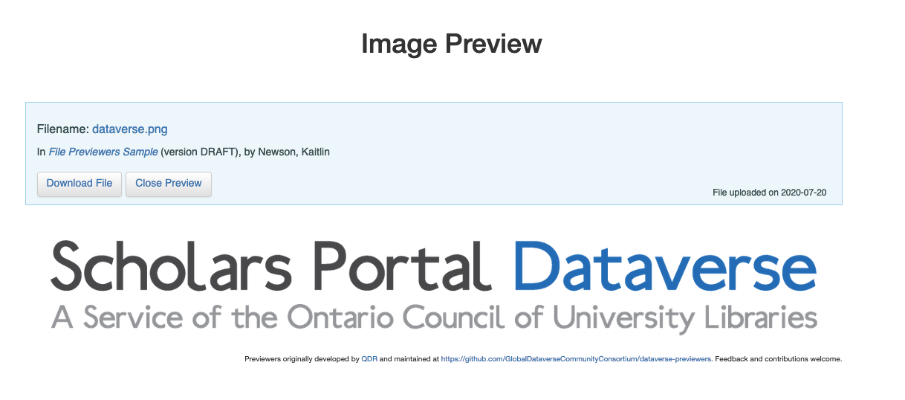
The following file types can be previewed in Scholars Portal Dataverse:
- Text and document files: txt, html, pdf
- Audio files: mp3, mpeg, wav, ogg
- Image files: gif, jpeg, png
- Video files: mp4, ogg, quicktime
- Statistical formats: Stata, R
- Hypothesis annotations
The File Previewers tool was developed by the Qualitative Data Repository at Syracuse University. More information about the tool is available on the project's GitHub repository.